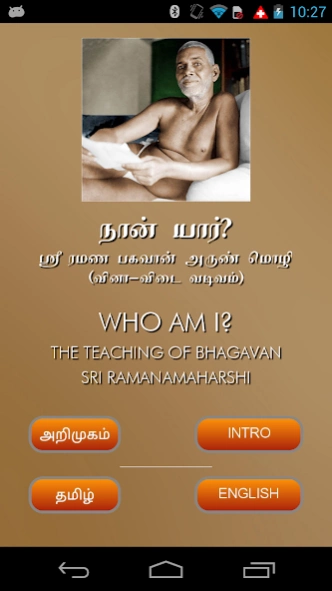Who Am I? Teaching 1.0
Free Version
Publisher Description
Who Am I? Teaching - Who Am I? Teaching
Sri Ramanasramam has created an application called “Who Am I? Teaching” which presents the teaching of Sri Ramana Maharshi in Tamil and English as an audio book. Major Chadwick, a respected disciple of Ramana Maharshi, writes “After I had been here a day or two Bhagavan asked somebody to give me a copy of ‘Who Am I’ and told me to read it. Here is contained the essence of his teaching, and though given by him as a youth of only 21, it never needed to be changed. Bhagavan might talk all sorts of philosophy and explain various systems in answer to questions, but his teaching and instruction for sadhana were all contained in Who am I?. Everything else, as far as he was concerned, was padding or expansion for those who were not satisfied with the simplicity and straightforwardness of this little book. He had always insisted that the book should be sold so cheaply that it could be available to the poorest, and it originally cost no more than half an anna. Now this booklet is available as a free application. You can carry the Master's teaching on your cell phone and listen to it whenever you wish.
About Who Am I? Teaching
Who Am I? Teaching is a free app for Android published in the Audio File Players list of apps, part of Audio & Multimedia.
The company that develops Who Am I? Teaching is Sri Ramanasramam. The latest version released by its developer is 1.0.
To install Who Am I? Teaching on your Android device, just click the green Continue To App button above to start the installation process. The app is listed on our website since 2015-03-03 and was downloaded 4 times. We have already checked if the download link is safe, however for your own protection we recommend that you scan the downloaded app with your antivirus. Your antivirus may detect the Who Am I? Teaching as malware as malware if the download link to com.ramana.whoamiteaching is broken.
How to install Who Am I? Teaching on your Android device:
- Click on the Continue To App button on our website. This will redirect you to Google Play.
- Once the Who Am I? Teaching is shown in the Google Play listing of your Android device, you can start its download and installation. Tap on the Install button located below the search bar and to the right of the app icon.
- A pop-up window with the permissions required by Who Am I? Teaching will be shown. Click on Accept to continue the process.
- Who Am I? Teaching will be downloaded onto your device, displaying a progress. Once the download completes, the installation will start and you'll get a notification after the installation is finished.